Google drive link Direct download
We know Google's use of Google Drive products is very important for each user. Any file image can be uploaded by those files here and can be accessed from any place through that email id, it is very user-friendly for users. But today, we will talk about sharing the download link of Google Drive with someone who has to download the file from the Google Drive page. Today we will use a system that will learn how to google drive link Direct download files from Google Drive. Because if a user sends that link, he can easily download and save some time. However, we will talk about how Google Drive can be run on a web host, but before that, we will discuss. But today our tropics can download the google drive link Direct download, let's start discussing. If you use the Google Drive link in a very small way, you can use video music web host files in many ways but Google Drive is a very important product.
See another post:
Each email ID has this feature and every email ID is 15 GB free. If you use more than that, you have to use the pro version which is the paid version. version types of websites are hosted by different types of websites on this Google Drive link, and users are not required to access other platform web hosting with a free one. I also use the Google Drive link in this method. google drive link Direct download, a method is very helpful.
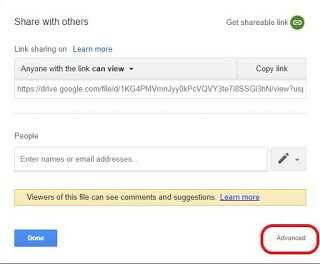
Step 3:-
See my image and click the change option.
Profit of use of Direct download google drive link:
- It is very easy to use on the website.
- Convenient for direct download.
- Very easy to host files on any website google drive link.
- Use the google drive link Direct download method to save the user's time.
[ads id="midtop1"]
How to use this trick:
Step 1:-
Step 2:-
Select advance option button, and click. see image
Step 2:-
Select advance option button, and click. see image
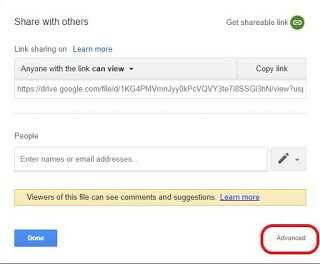
See my image and click the change option.
Step 4:-
Select on the public web this option then save it.
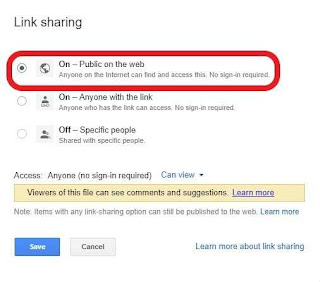 Step 5:-
Step 5:-
Copy this URL second owner setting prevent editors checkmark then save changes.
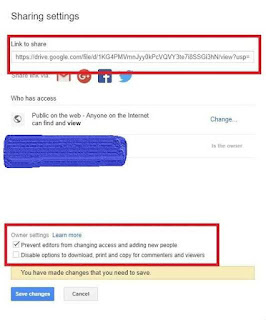 Step 6:-
Step 6:-
paste your URL any area looks like a notepad and see my image and copy Google Drive file ID.
This highlighted area file ID. Copy this, this is very important in Google Drive URL id.
Step 7:-
Demo Click this link.
Select on the public web this option then save it.
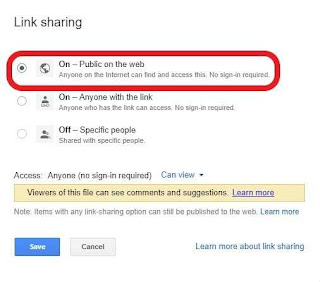
Copy this URL second owner setting prevent editors checkmark then save changes.
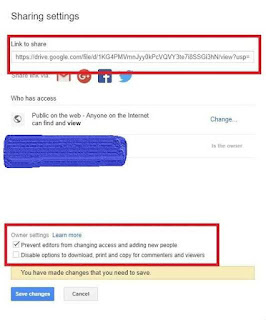
paste your URL any area looks like a notepad and see my image and copy Google Drive file ID.
Step 7:-
https://drive.google.com/uc?export=download&id= Past Google drive file id.Anyone click this link then Direct download any files.
Demo Click this link.
https://drive.google.com/uc?export=download&id=1rgQXfGpLU0E97VYZ-C1w267oNb6sRwRp?
Have any question ask me right now.
Google drive link Direct download
Google drive link Direct download
If the tutorial is helpful, do not forget to share the subscribe comment.
If you want to see any tutorial, you can learn by posting all the categories on my website.
Thanks for Labnole.com





Post a Comment